Feedback
Send us any questions, bug reports or feature requests.

SSH Connector
To use automatic password fill feature when connecting
to ssh host from SSH Config Editor, you need to install a Connector app.
Currently SSH Connector supports only Terminal and iTerm2 applications,
if you need any other give us feedback.
to ssh host from SSH Config Editor, you need to install a Connector app.
Currently SSH Connector supports only Terminal and iTerm2 applications,
if you need any other give us feedback.
How to install?
1
Download SSH Connector application using the link below.
2
When the download is complete, launch SSH Connector by double clicking it.
3
There is no step three. Application will be automatically used by SSH Config Editor for ssh connections.
Why is this necesarry?
The apps on the Mac App Store must be sandboxed, it means they can't communicate with other apps or runs scripts so there is no way to implement features like open terminal, run ssh command and fill password in App Store version of SSH Config Editor. We have introduced an optional helper application which makes this features work.
SSH Connector installs itself to ~/Library/Application Support/SSH Connector directory
and runs in the background.
SSH Connector installs itself to ~/Library/Application Support/SSH Connector directory
and runs in the background.
How it works?
Following lines is little bit technical ;)
Store Password
Some application (in our case SSH Config Editor) stores password in default user keychain with unique account (uuid) and specified service name "org.hejki.osx.sshce.connector".
Call URL
The application SSH Connector consist of two main parts
- AppleScript scripts for run command in specified terminal
- Script connect.sh that run ssh connection and fill password
- Application runs AppleScript for specific terminal (or default Terminal.app)
- Execute script connect.sh in this terminal
- Script get password for account from keychain with security system command
- Connect ssh to desired server
- If server request password, then gets it